Discord, love it or hate it, is the messaging app that’s used by folks all over the world for gaming groups, school groups, friend groups, and really any other kind of group that can communicate over text, voice, or screen-sharing. In the writing groups I’m in, it’s primarily used as a way to build community, share thoughts and ideas, and discuss snippets of work for encouragement or advice.
Markdown and You
Note that I said ‘snippets’. For the vast majority of folks1, the largest message you can send in a chat is 2000 characters. Because Discord also uses the Markdown templating language (the same type of text this very post is (mostly) written in), the formatting is included in the text, so any additional formatting counts against the character count.
For example, to send the sentence “He said what? Does he even know what that means?”, this will actually ‘cost’ 54 characters, despite the fact that the sentence itself is only 48 characters long. (To make it appear the same way in Discord, you would write it like this: "He said _what_? Does he even **know** what that means?") This adds up quickly, especially when you’re sending a lot of text.
Side note: if you’re a Scrivener user, did you know that Scrivener will let you export pre-formatted Markdown that you can easily share? Go to File -> Compile and select ‘MultiMarkdown’ as the target type.
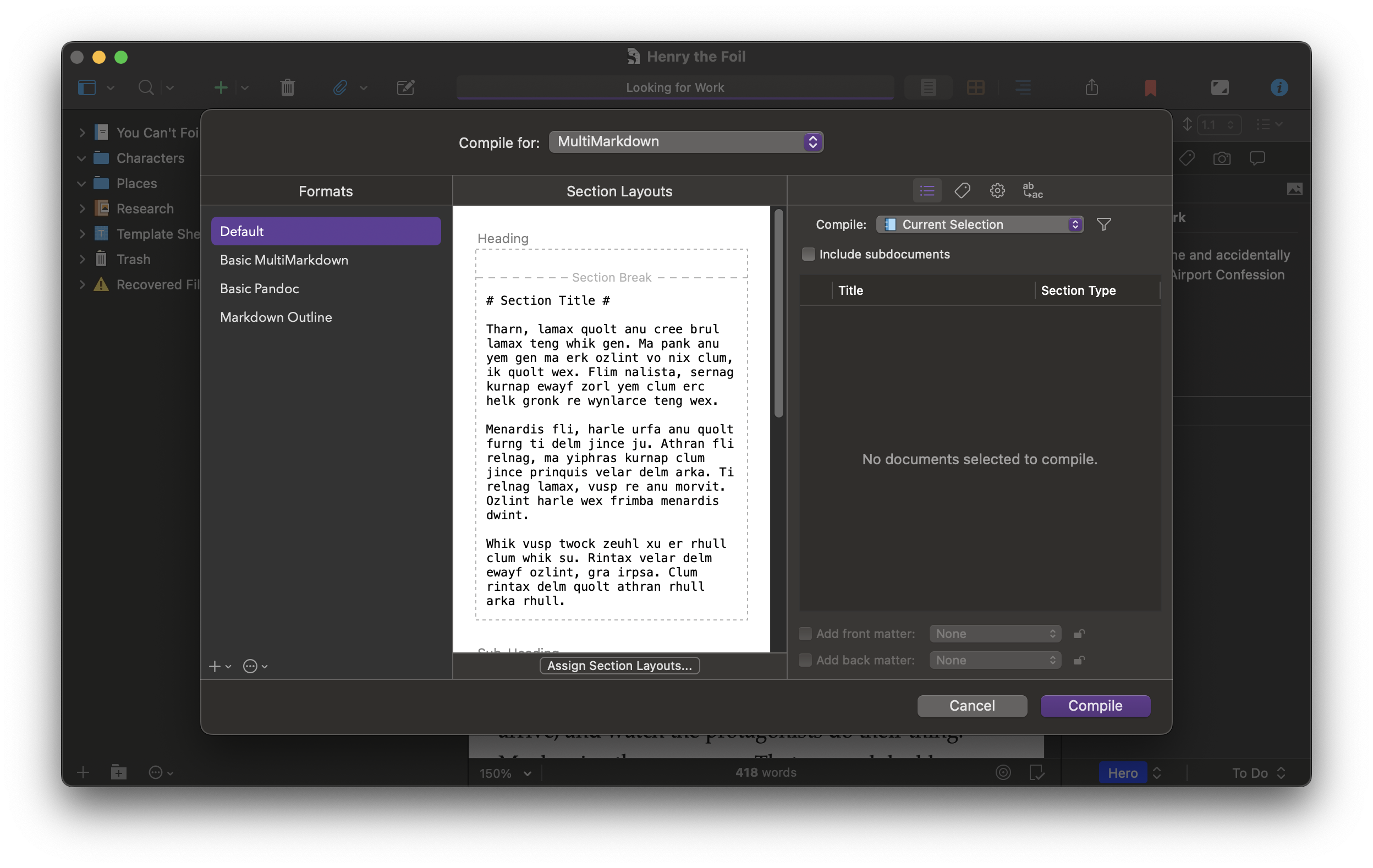
Exporting Markdown
Now, back to that 2000 character problem. More formatting means more characters, which means less text actually makes it onto the screen when you’re trying to paste in work for other folks to read. This is a problem, but it’s actually a problem that works in our favor.
Thinking Inside the Box
Creativity is a curious thing; for many people, it works best when there are guardrails that limit the directions that we can go. Thinking outside the box for this particular issue is easy: we just break apart what we want to send and drop it into multiple messages (or pay Discord for more message space). But handwaving the issue away doesn’t really solve it, and we can lean into this to treat Discord as our scene editing tool.
2000 characters goes by fast. Including formatting, we actually hit it in the middle of the previous paragraph! As writers, we have a tendency to be wordy; a very good author friend of mine once said that he had trouble sneezing in less than 500 words! He said it jokingly, but the general vibe is the accurate: we like words and we like using them.
When you’re developing a scene that needs to be punchy or to-the-point, this is your opportunity to try something new! Take that scene of yours, copy everything relevant from the climax of the scene, and paste it into the Discord message box. What do you see?
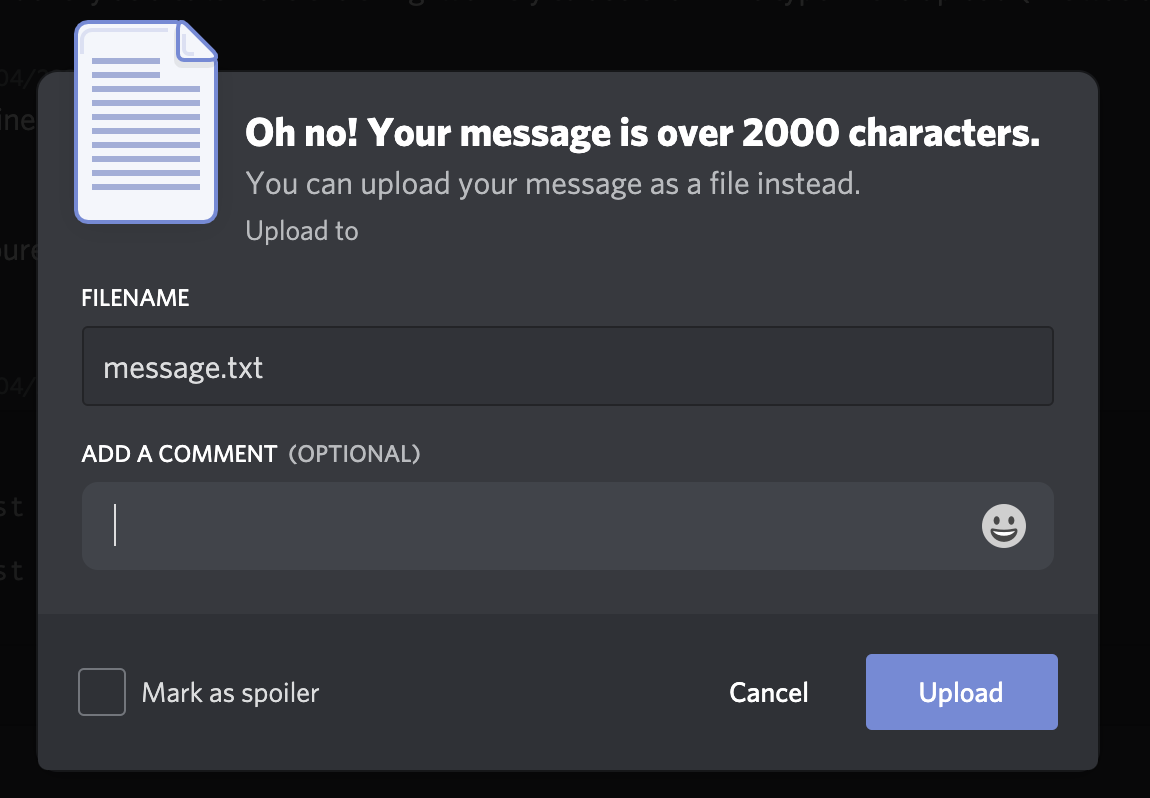
If it's this, your message is WAY too big.
Copy your text to a new file (or otherwise back it up like with something like Scrivener’s snapshot capabilities) and let’s see what we can trim out of it. Is there dialogue that’s not strictly necessary? Some descriptions that may take away from the action? Wield your backspace key with deleterous2 abandon and cut out whatever you think might not be truly necessary. Be aggressive! (You have a backup if you don’t like it, so go wild here!)
Once you think you may have it to a form factor that might work a little better, try pasting it again into Discord’s message box. What do you see now?
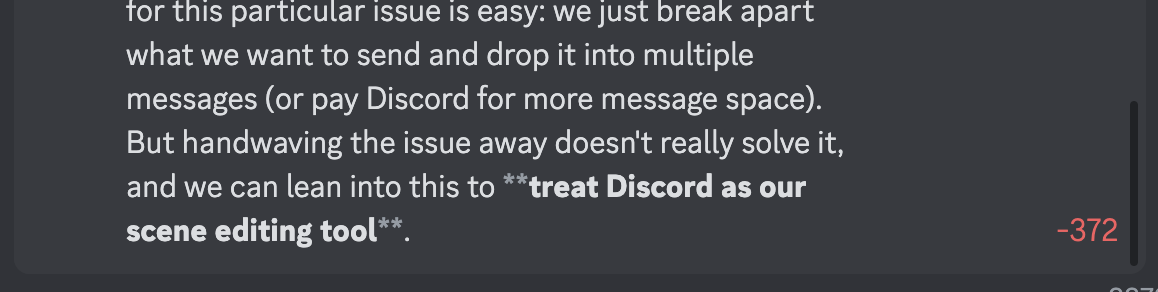
A much more reasonable problem.
If you see something like this, we’re close to the end! In this case, we’re only 372 characters over the limit. That’s something that’s editable, and we can make that fix in Discord itself. This amount is roughly one paragraphs’ worth; if there isn’t a full paragraph that you can remove to make the word count fit (and still have the story make sense), try removing one sentence from each paragraph (or combining sentences using compound structures that take up less space).
Editing is mostly about deleting, and this is the brute-force hammer that we’re wielding to make our text fit. If you’re having trouble, remember that the only text that should be in here is the climax (or whatever important moment you’re want to tighten up) and extra information will only slow you down here. Remove it if it’s there and keep going!
It… Fits?
Did you successfully cram your text into that relatively tiny box? Congratulations! You’ve probably edited it within an inch of its life. You swapped out words for shorter ones, removed filler words, and took out extra context to let the action do the talking. The result is a piece of text that (hopefully!) communicates what you wanted to share and does so in a direct way!
It’s also entirely possible that you look at this monster you’ve created and think, “This is really not what I wanted at all,” which is also totally fine. What’s important is that you tried it! Even for text where this doesn’t quite end in something satisfying, there are often two things you can do:
- Move required context to earlier in the text, before the climax
- Do you need to explain that thing right there?
- Maybe we can describe it earlier?
- Mix and match between your new shiny text and your original rendition of the scene
- What sentences flow better in the edited version versus the original?
- What can you swap out?
- What should you keep?
Wrapping Up
Like all things in writing, this is not a “one size fits all”-type exercise. The goal here is to end with you having a better grasp on the story your text is trying to convey; if you end up using the text that you managed to cram into the message box, then great! If you end up using a mix, then that’s great too! You’ve still managed to make a positive change on your work, and hopefully you like what you end up with.
I use this technique (or aggressively selecting text over and over and watching the ‘characters selected’ counter) when I want to make something snappier, have tighter action, or better dialogue. Too much of anything, even if it’s good, makes the reader weary; it’s better to have lots of buildup and a sharp climax than to intermix the two. Maybe this will help you out as it’s helped me!
From one word lover to another… I wish you the best of luck!
Therefore, since brevity is the soul of wit…
~ William Shakespeare, via Polonius in Hamlet
This changes if you have a paid subscription, called Discord Nitro, that allows doubling most limits set by the platform. Nitro also comes with some other bells and whistles, but overall doesn’t change much. Because most folks don’t pay for it, we’re approaching this post from the perspective that the person in question does not have a Nitro subscription. ↩︎
My editor says this is not a word, but the best part about being a writer is making up words when the situation calls for it. This situation called for it. ↩︎